Unlock Math Success: Why the Green Light is the Goal on Reflex

Getting the Green Light is a big goal for students using ExploreLearning Reflex. Not only is it an engaging motivator, but research shows achieving this math fact fluency milestone significantly impacts academic growth.
Why the Green Light is important in Reflex
New research found that students who frequently achieved the Green Light were 7.4x more likely to reach 100% fluency compared to students who did not use Reflex with high fidelity. Regardless of fall baseline measurements and across all achievement levels, students who used Reflex with high fidelity outscored their peers. These students also showed significantly higher growth on NWEA MAP Growth assessments and a greater likelihood of meeting or exceeding growth benchmarks.
Try Reflex Free for 45 days!
Ready to unlock math success in your classroom? For a limited time, enjoy an extended FREE 45-day trial of Reflex! Use code MATH45GO and see how Reflex makes math fact fluency fun and effective. Don’t miss out!
What is the Green Light on Reflex
The Green Light—located in the upper right corner of a student’s Reflex screen—illuminates once a student correctly answers a certain number of facts on a given day. The Green Light marks the completion of a good day’s math fact fluency practice.
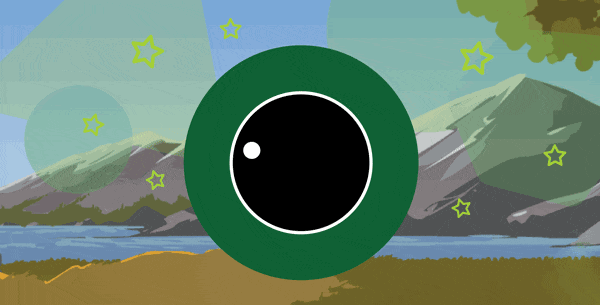
How does the Green Light work on Reflex?
During each Reflex session, the program measures Green Light progress with a ring around the indicator light in the upper right of the screen. As students advance in their sessions, the ring fills in green. Once the entire ring is full, the indicator light turns green, signaling the Green Light!
After achieving the Green Light, students can purchase items for their avatars and Progress Trees in the Reflex Store. Students can also unlock new Reflex games after earning the Green Light for a consecutive number of days. Teachers and students alike love celebrating these Reflex milestones with bulletin boards and other exciting incentives.
Tips to making the most of the Green Light on Reflex
Ensure your students get the most efficient math fact practice with Reflex’s Green Light feature.
- The Green Light is a daily event, not tied to a single session. If a student does not achieve the Green Light in their first session of the day, encourage them to log in later to build on the math fluency progress already made.
- Although the Green Light depends on students correctly answering facts (not the amount of time), students can typically get the Green Light within 15 minutes of concentrated use. Students should get the Green Light at least three days a week for the best results.
- When implementing Reflex with students, plan to schedule 30 minutes of class time for them to get on their computers, log on to Reflex, and work in the program until they achieve the Reflex Green Light.
- Shorter, more frequent use is more effective. To encourage effective math practice, students receive a message after reaching the Green Light reminding them they cannot earn any more tokens and should return the next day.
“I love when my students say, ‘I got a Green Light!’ They ask to get onto Reflex during their break time. Confidence is the most important aspect of this program. Students begin to realize they aren't struggling with the basic facts, which gives them confidence that they can do math! This GRIT will carry over to many areas of their lives, not just math.”
-Special Education Teacher, VA
The impact of reaching the Green Light
The Green Light certainly drives student motivation in math, but how does it impact overall math fact fluency progress? ExploreLearning researchers analyzed the impact of high-fidelity Reflex usage (i.e., achieving the Green Light) on students’ overall math fluency growth and achievement on grade-level math assessments.
Green Light and math fluency research
By the end of the school year, students who achieved the Reflex Green Light in the majority of usage sessions improved to an average of 94% fluency, while students who did not use Reflex as frequently reached an average of 69% fluency. Students who used Reflex with fidelity were also 25%-70% more likely to meet or exceed NWEA MAP growth goals compared to similar students with low-fidelity Reflex usage.
Building confidence and long-term math skills
What are the other benefits of the Reflex Green Light? Students experience success when they achieve the Green Light, which helps increase excitement, engagement, and student motivation in math. Once students earn their first Green Light, they will be motivated and inspired to return the next day for more game-based fluency practice.
When students feel confident in math, they apply their math fact fluency skills in various contexts, both now and in the future.
“My students LOVE Reflex! 100% of my students use it daily, and from an educator's standpoint, I can truly say that I see a difference in my kids' math scores. They are more confident and engaged in math, and they enjoy the games!
I love the way Reflex keeps my kids WANTING to get on. I appreciate the whole group and individualized reports. It has helped propel my lower scholars from being fluent in addition to scaffolding them for their multiplication fluency. They finally feel like they understand what they are doing, making them want to log in. That makes me so happy for them. The way my kids are engaged and STAY engaged, and the speed with which they have mastered facts... unmatchable.
Ever since I introduced them to Reflex and implemented it daily in our math independent workstations, their confidence in math has SOARED! They are engaged! It is such a beautiful thing to watch. Reflex bridges the gap between their struggles and still praises them for what they are strong at. It works with their deficits and pushes them to success. This allows my scholars to WANT to be successful because they still receive praise, and it is also transparent with them. Reflex shows them exactly what they know as well as what they still need to work on. This allows no room for confusion on the parts of the student, the families, or me.”
-Grade 3 Teacher, North Carolina
Reflex Competitions: Fuel fluency through friendly rivalry
Getting the Green Light just got even more exciting! With our latest feature, Reflex Competitions, students can now take their math fact fluency practice to the next level through friendly, goal-driven challenges. Whether it’s a class-wide showdown or a small group challenge, Reflex Competitions turn daily practice into a high-energy experience — making the journey to the Green Light more fun and rewarding than ever!
These Competitions bring a new layer of energy and engagement to the classroom by encouraging students to:
- Team up or compete individually to hit specific fluency milestones
- Strengthen collaboration, motivation, and classroom spirit
- Stay focused and driven with a shared sense of purpose
Try Reflex and watch your students shine
Reflex continuously monitors students’ performance to help them achieve accomplishments at their own pace. As a student progresses in a Reflex game, the system continuously adjusts the difficulty of fact retrieval based on their progress, providing an adequate level of challenge within the limits of current abilities. Reflex supports all students and is an ideal tool for math remediation or intervention to support learning.
Reflex is also easy to implement and includes in-depth reporting features to track math fluency and celebrate individual and classroom-wide fluency.
Join the Reflex community
If you need help or inspiration to encourage students to take the Green Light, check out our virtual learning community, Reflex & Frax Teachers’ Clubhouse. There, you’ll find implementation and incentive ideas from our professional development team and your fellow educators.
Looking for ways to reinforce your students’ positive learning behaviors as they reach those Green Light goals? Check out these Green Light stickers.
Experience the Reflex difference
Are you ready to witness the impact of the Reflex Green Light in your classroom? Start your free classroom trial today to help your students achieve their own Green Light success.